Computing, Inkjet printers, Printers, scanners and ink
CANON MAXIFY GX2050 All-in-One Wireless Inkjet Printer with Fax
Availability:
In stock
✅ Genuine UK Product
📦 Brand New & Factory Sealed
🛡️ Includes Manufacturer's Warranty
📦 Brand New & Factory Sealed
🛡️ Includes Manufacturer's Warranty
- Includes full set of ink
- WiFi / Apple AirPrint
- Automatic double-sided printing
- Automatic document feeder
- 5 years guarantee
£293.99 £349.99
€336.96 Current price is: €336.96.Original price was: €401.15.
In stock
CANON MAXIFY GX2050 All-in-One Wireless Inkjet Printer with Fax
| Weight | 8.1 kg |
|---|---|
| Dimensions | 225 × 374 × 380 mm |
| Brand | CANON |
| Colour | White |
| Model | MAXIFY GX2050 |
| EAN | 4549292219722 |













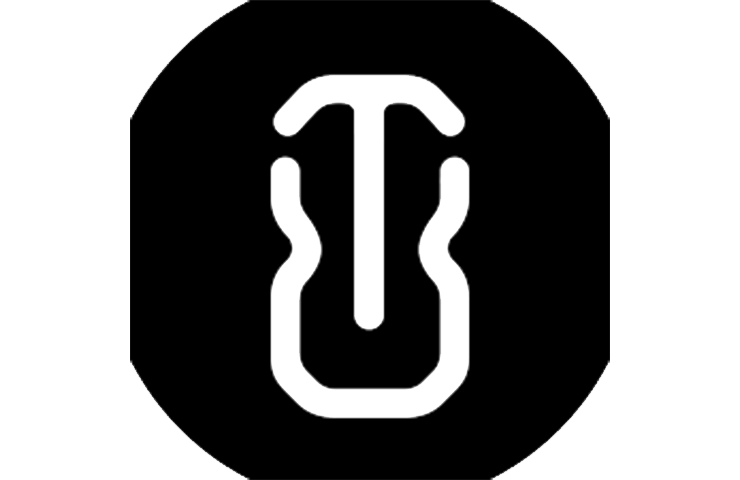




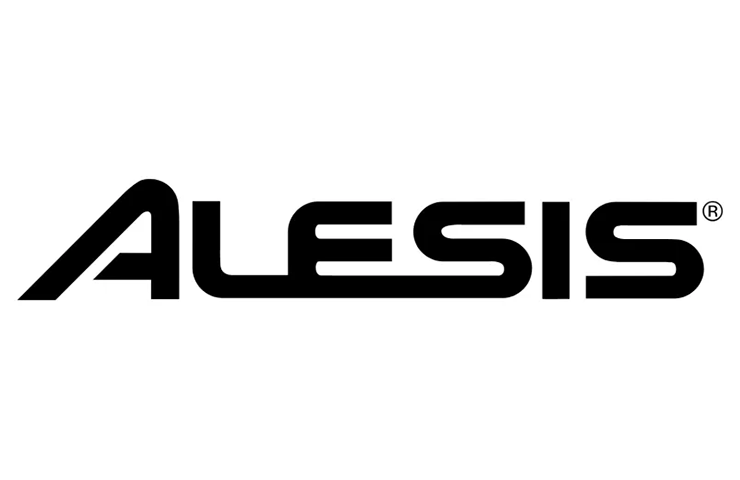
















































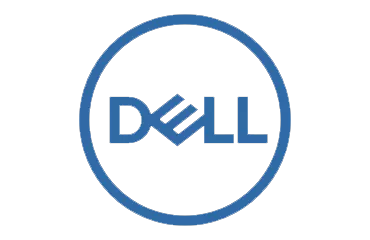







































































Susan T. –
Delivery went very smoothly. Very professional and polite would recommend
Susan T. –